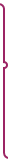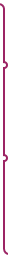Tips
Photos
Mirror

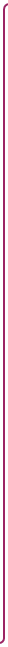






Profile
Go to not logged in Settings page
Logged in Settings page




Posting Rules and admin links





Not Logged in



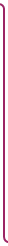


Go to Login / Sign Up page



Logged in
Shows:
# of Members, Group Name, Private or Not, Image, and Notifications
Created by Me
Click Author Name on Tip to View Author Profile
Post a Tip
Rate the Tip




Comment on tip
(If tip creator allows comments)
Share Tip
(Use IOS share or copy link)
User who posted comment can
Edit / Delete Comment




My Groups
(will include groups user created)
All Groups
(Only shows non [pirvate groups)

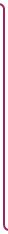



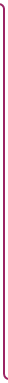


View Group
View Group


Search by keyword for tip
Groups
(shows number of new group invites
Bottom Navigation






Select a Tip to View

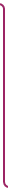





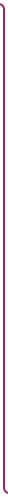



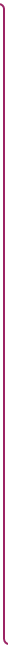


No bottom navigation, back takes you back to previous screen


First Time Use Walkthrough
Open Tips




Remote
Edit / Filters









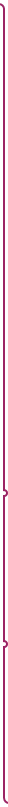


The Looking Glass Splash Screen



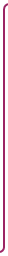



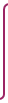







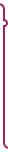


Edit Rating




Edit / Delete Comment and/or photos

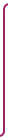


New Group








Includes:
Name
Description
Up to 5 Pictures
Add Members (from phone contact list)
Allow Comments?
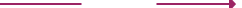

Logged in
About Group Link
Comments
can only post in group, not under each comment and can add up to 5 photos
Join Group







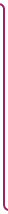






Edit Group
Delete People
Add Freinds




Choose to show profile picture or not




User is taken to a screen saying they must log in first.

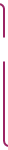


Not logged in
Creater of group can delete all comments




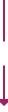

Not logged in
Be able to Report Tips that are not from The Looking Glass

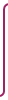


About Group
Name, Photos, Description Members
Selecting Members take user to members list
Select avatar takes user to other users profile














Featired tips are seperate from other tips (LG defineswhat is in featured)

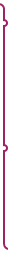


Filter Tips

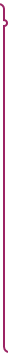


Do you have a Looking Glass Box
Change / view profile picture